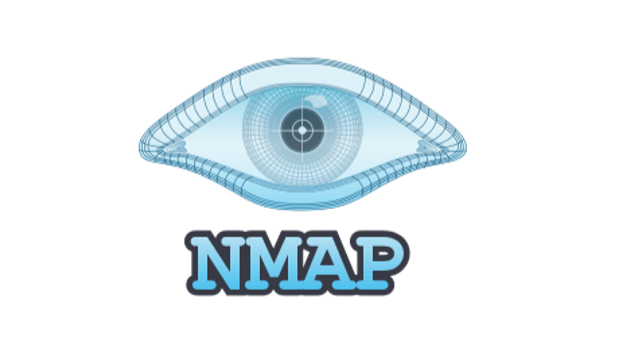Introduction
When it comes to network security, knowing what’s on your network is the first step to securing it. Nmap (Network Mapper) is an open-source tool that enables IT professionals and security enthusiasts to map network infrastructures, discover active devices, and identify vulnerabilities. Despite its technical nature, Nmap is straightforward for both beginners and experts to use effectively, with a range of features suitable for various network security needs. Let’s dive into Nmap’s core functionality, practical applications, and how you can leverage this tool to strengthen your network security posture.
Installation
Nmap is available on Windows, macOS, and Linux. Download it from nmap.org and follow the installation instructions for your OS. Once installed, you can run Nmap commands directly from the terminal.
1. Common Nmap Scan Types
- Ping Scan (-sn): Quickly checks for live hosts without scanning ports. Useful for discovering active devices on a network.
- TCP Connect Scan (-sT): Attempts a full TCP connection on each specified port, which may be more detectable but thorough.
- SYN Scan (-sS): Performs a “half-open” scan to determine open ports, making it faster and often less detectable.
- UDP Scan (-sU): Scans for open UDP ports, critical for identifying services like DNS or SNMP that don’t use TCP.
- Service Version Detection (-sV): Identifies the version of services running on open ports, valuable for vulnerability assessment.
2. Advanced Features
- Script Scanning (-sC): Nmap’s scripting engine (NSE) allows you to use pre-built or custom scripts for a wide range of purposes, from vulnerability detection to brute-forcing credentials.
- Operating System Detection (-O): Attempts to detect the target’s OS, helping you tailor your security analysis.
- Aggressive Scan (-A): Combines multiple scan types (OS detection, version detection, etc.) for a more comprehensive scan. Keep in mind, this is more intensive and may trigger alerts on intrusion detection systems.
3. Practical Use Cases
- Network Inventory: Use Nmap to map out active devices and services, helping create a complete network inventory.
- Vulnerability Assessment: Identify and assess open ports and service versions for potential security vulnerabilities.
- Penetration Testing Preparation: With Nmap, ethical hackers can simulate potential attacks by identifying entry points in target systems.
Tips for Efficient Nmap Usage
- Run Scans on Off-Peak Hours: To avoid disrupting network performance, schedule scans during periods of low network activity.
- Use VPNs or Isolated Networks for Testing: When testing Nmap in a professional setting, ensure that scans are conducted in isolated environments or with proper authorization to avoid unintended impact.
- Experiment with Custom Scripts: The Nmap Scripting Engine (NSE) has many community-driven scripts that can extend Nmap’s functionality. Check out the Nmap Script Index for inspiration.
Nmap is indispensable for cybersecurity professionals, enabling comprehensive insight into network infrastructure. With regular practice and familiarity with its functions, you can leverage Nmap for efficient security auditing, penetration testing, and proactive threat detection. Start by exploring basic scans and gradually incorporate more advanced options, such as custom scripting, to adapt Nmap to your unique security needs.
Ready to strengthen your network security skills? Download Nmap, try out the commands above, and follow cybersecurity best practices as you dive into this powerful tool.